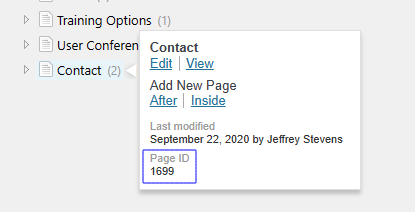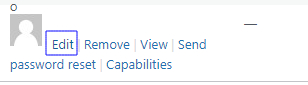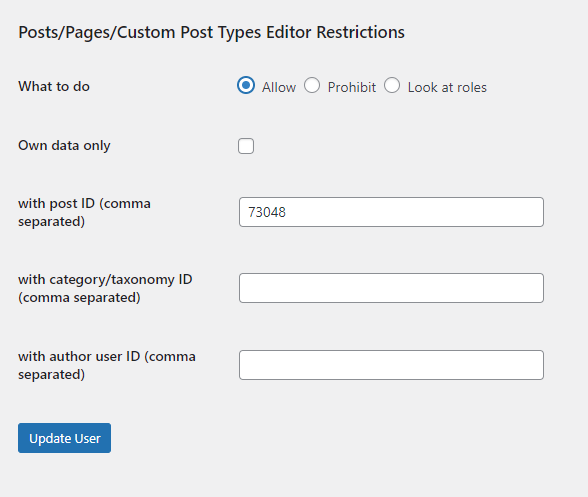User Role Editor is a WordPress plugin for advanced users with the Administrator role, that is used to finely control access to individual pages and posts on a website. In addition, it can help with the creation of new roles on the website and edit the capabilities of the new and existing roles.
Assigning Access to a page or post
Access to a specific page or post is done by adding the ID number for that page or post to a field within the user’s profile page. User Role Editor will look for that ID number when the user attempts to edit a page or post to check if they are allowed to edit it. If the ID number isn’t present on their profile, then they will receive an error message and be unable to view that page/post in the editor.
How to locate the ID number
The ID number for a page or post is located in the address bar when editing the content. You will see “post=” as part of the URL followed by numbers. These numbers are the ID number you need to record for granting access. This method for obtaining the ID number works for pages and posts.
Tip: for quick access to this number, you can use the Tree View for pages, and hover over the page, then look for the ID number at the bottom of the popup box.
Adding the ID number to a user’s profile
Go to the Dashboard menu and select “Users”. Locate the user profile you wish to edit, hover over the username and then select the “edit” option from the menu that appears below. In the profile, scroll down until you see options for “Posts/Pages/Custom Post Types Editor Restrictions”, then:
- Check the radio button for “Allow”
- Add the ID number to the first field for “with post ID (comma separated)”.
- Click the “Update User” button save the change.
Note: for access to more than one page or post, add a comma between the ID numbers and then list as many as needed. There is not a limit.