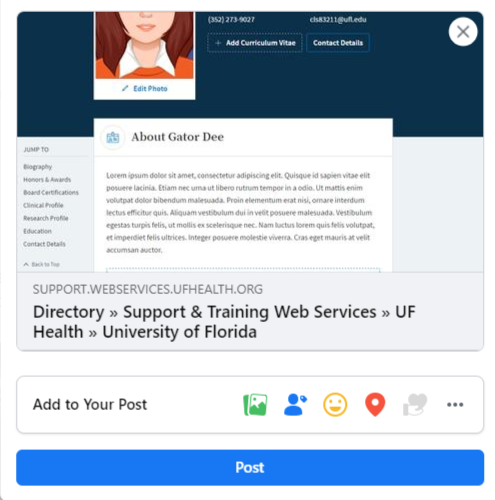WordPress’ “Featured Image” option on Pages gives you a space to add an image for the purposes of sharing on social media. Often a “card” will be created on a social media post with some information about the webpage being shared. This information will include the title, a date, excerpt, image, and url. To use a specific image for your card, use the Featured Image option and it should appear on the card generated by the platform you are using. It’s helpful to add the same image somewhere on the page being shared, as well.