Like an Issue of a standard printed magazine, you are able to create your own Issue of your publication with Chronos.
Create your Issue by clicking on Issue in the Dashboard navigation menu, then select Add New.
The Title of your Issue is how you define a Volume or Edition of your publication. For example, a monthly edition would be titled “June 2016” for the month of June in 2016, or “Fall 2016” if the publication is only released once a semester.
Some publications identify their editions using a numerical value. You would still use the edition/volume number and put it in the title field. For example, Volume 42 is appropriate for the title.
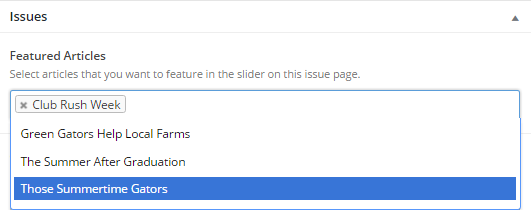
FEATURED ARTICLES
Manually select which articles will be featured in the header of your Issue. However, only articles that are assigned to the issue will be available to choose. You may need to come back to this field once you’ve saved your issue, and edited your articles to include them in the Issue as well.
COVER IMAGE
This is the cover photo for this particular Issue of the publication. Visitors will see this when they view a list of issues on the Archives page or on the publication’s main page.
ISSUE OVERVIEW
Include a brief summary of this Issue (under 140 characters). This is a required field before saving.
Once you’ve completed this field, you can save your Issue and assign it to individual articles.
