Article Builder and Layout Designer
These two features help you create, organize, and stylize your article’s content using Sections and Content Blocks. To use the Article Builder, you must select the checkbox under “Use Article Builder?” Layout Designer is automatically enabled once Article Builder is enabled.
SECTIONS
Building content in Chronos is a two-step process. First, you create a section by clicking on the Add New Section button. Within that section, you can add a number of Content Blocks. Sections can be reorganized by dragging and dropping them in the order you want them to appear.
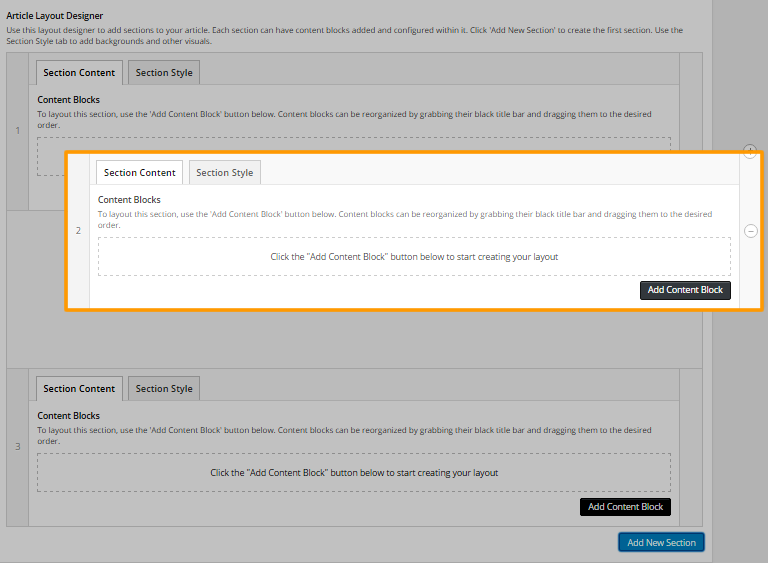
SECTION CONTENT AND STYLE
The Section Content tab is where Content Blocks are added. Next to the Content tab is the Section Style tab which offers a number of options that change the design of this section only. Options include: background image, background color, adding separators, and adjusting the content layout.
