In Bridge, you can host a Forum for your group members. In a forum, members can create posts about any topic they desire, and other members can respond to the original question or to each other.
Choose the Forum tab in your group navigation menu to access your group forums.

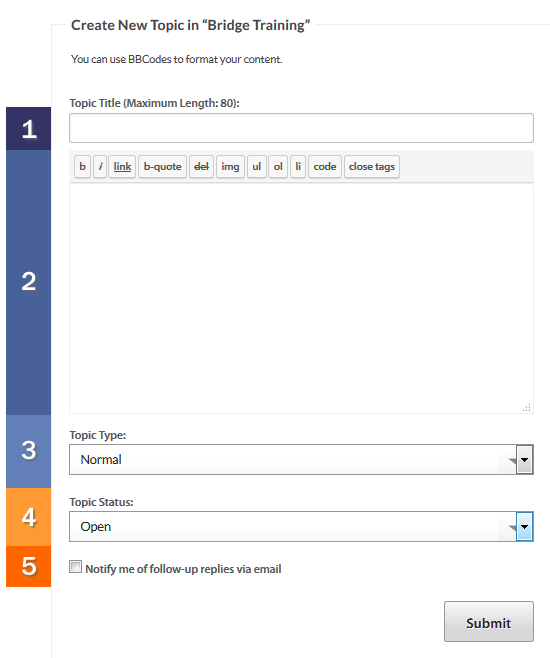
To create a forum topic…
- Enter in a Title or Topic for discussion
- Use the text editor to create the content of your forum post. Notice the few formatting options made available to you such as adding lists, quotes, and bolding text.
- Topic Type asks if this post will be normal or a sticky post. Sticky posts are best for posts with important information or a notice for the group. Most discussions will be listed as normal.
- Topic Statis asks if this post is Open, Pending, Spam, Trash, or Closed. Typically, this setting will not need to be changed as the default is Open. However, a group administrator may edit the post at a later time to Close it if the discussion topic is no longer needed or they want to close it to replies.
- You can receive notices via email if group members reply to your topic. Check the box to enable this feature.
